A retro audio time capsule
Summary
My friend Jeremy and I were kicking ideas back and forth. We came up with an
idea for an audio time capsule where recordings are returned to your future
self. We built a series of prototypes and finally launched a version to the
general public. Now available on both web and iOS, our pilot users have
completed nearly 200 recordings in just the first few weeks.

No-Code Prototype
The day we first discussed the idea, I whipped up a prototype. Using the native
iOS shortcut functionality, I made two custom shortcuts. One to record an audio
message, and a second to return the messages. This initial prototype took about
2 hours to figure out, and we used it for a few months. My partner, Sophie, and
I used this first prototype to capture moments in our relationship together.
Jeremy used it to celebrate progress in his recover from an injury.
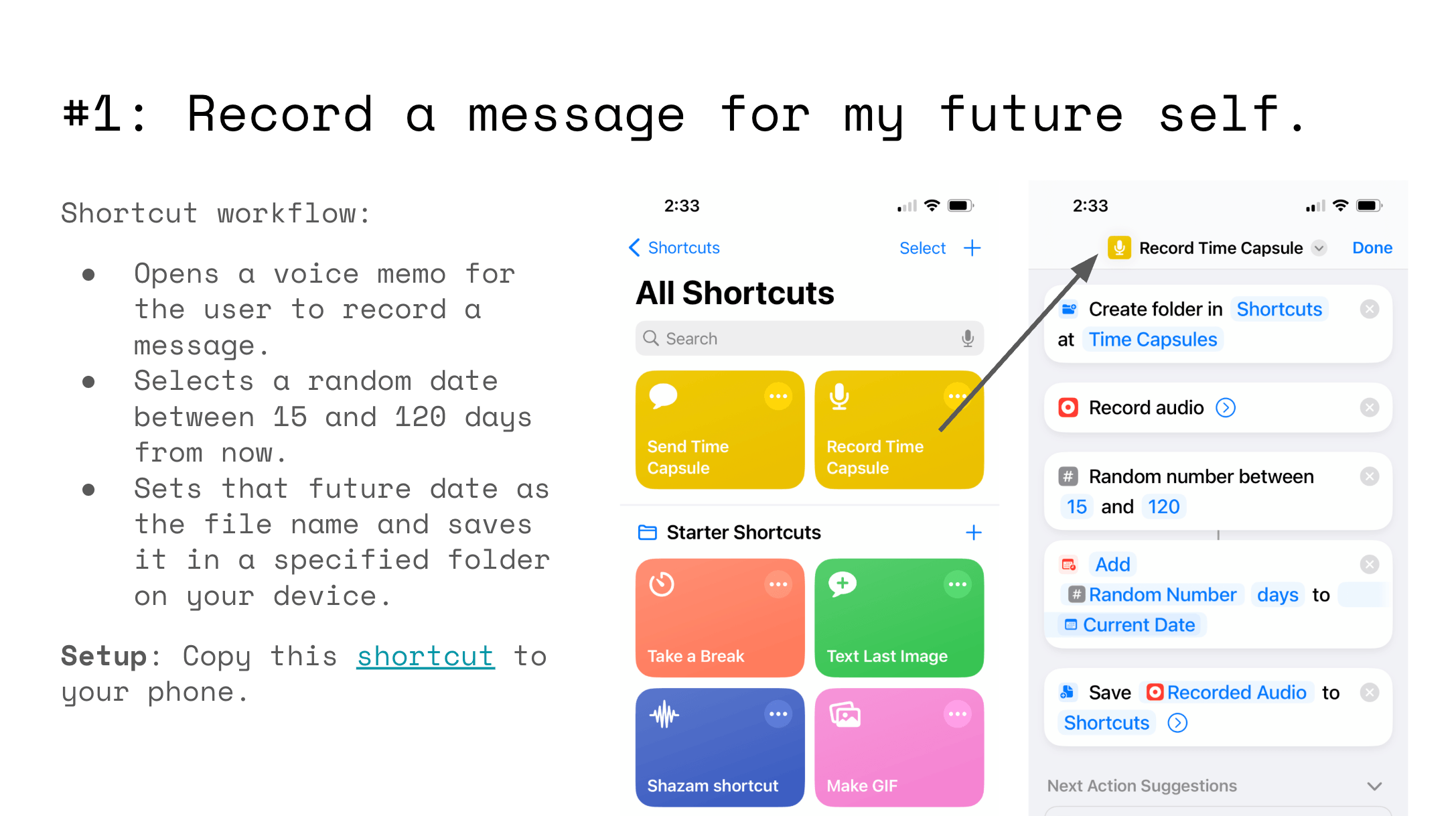
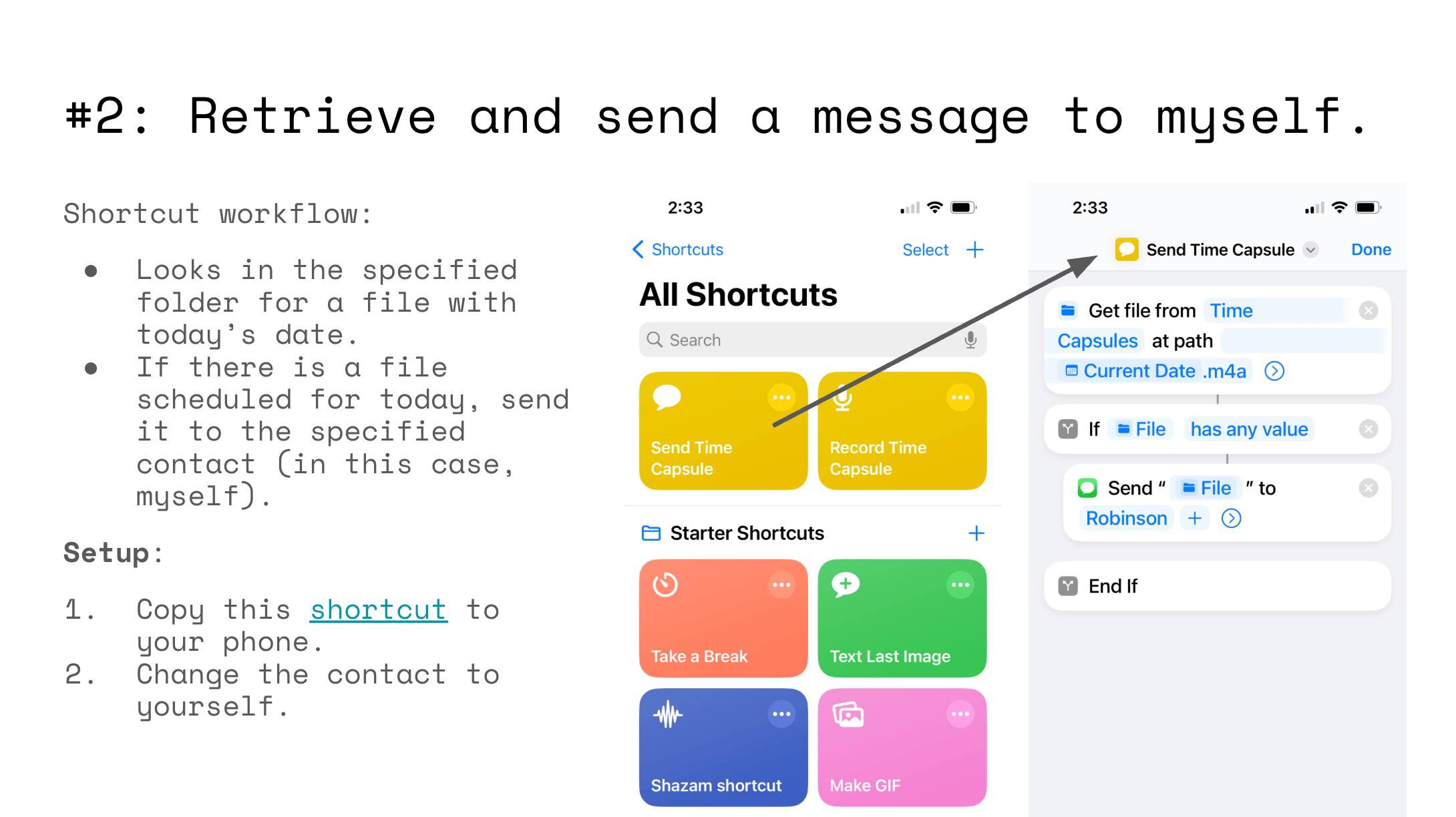
Vibe Coding the iOS App
After a few months of using the shortcuts prototype, we decided to build a real
version. Because I had been using the original prototype to record moments with
friends and with my partner, I wanted to support sharing in this next version of
the app. The app was balancing between being an audio journaling app and a
minimalist audio social media. Wary of social media, we felt it was important to
keep the app design minimalist and nod to the nostalgia of our childhoods.
Having never built a native app before, and with limited React experience, I
opted to use React Native to build the app. I found Expo as a solution that
offered much of the necessary functionality in easy to use packages. While the
front-end work is straightforward for me, the backend work is way outside my
comfort zone. Cursor did the heavy lifting there. I found that I could write
clear product requirement as if I were writing tickets, and cursor would
brrrrrrrrrrrr until it spit out functional code.

Launching a Complimentary Web App
We launched the iOS app and had convinced a few dozen friends to give it a shot.
There was lots of praise for the concept and design (acknowledging the friendly
bias here), but downloading an app was too much friction for some. To succeed as
a consumer product, we had to make it easier for folks to try out the concept.
In theory, the Expo app could have worked on web. I had included a bunch of
native app functionality — contacts, FaceId, etc. — that would make launching
that same codebase on web a bit more difficult. We also acknowledged that the
iOS app was perhaps too complicated for a true mvp. Building a web app was an
opportunity to take a step back and reconsider the mvp.
Fortunately, Supabase is easy to work with, and front-end web is easy to build.
I started a separate Next.js repo to launch the web app. This version only
supported single player recording and listening to returned recordings.
Outcome
We launched in early February, 2025. We've since onboarded close to 100 users
that have completed a combined 200 recordings. While these are small numbers,
it's something — and I can now say I've built an iOS app!
Team
© 2025 Off-Trail Studio, LLC